Add Participant: Conference Call
Add a Person to the Conference Call
The host of the conference call has access via the telephone keypad to add an additional participant to the conference call. This is a great feature to use when someone forgets about a conference call and you need to add them.
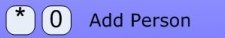
By pressing *0 (Star Zero) the host is given a dial tone outside of the conference call. The host enters a ten digit phone number of the person they want to add. The host is placed back into the conference while the system dials the new member. The new member answers and is voice prompted that they have been invited to the conference call, and will indicate via their telephone keypad if they want to join the conference.
One Ping