Account Management
Your customer service representative may give you the web address to log into the Conference Control Center. The logon screen will appear as shown below. Your conference access code and host pass code are required to enter the system.
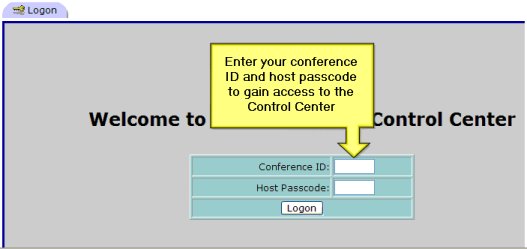
Once you are logged in, the main screen will appear as shown below:
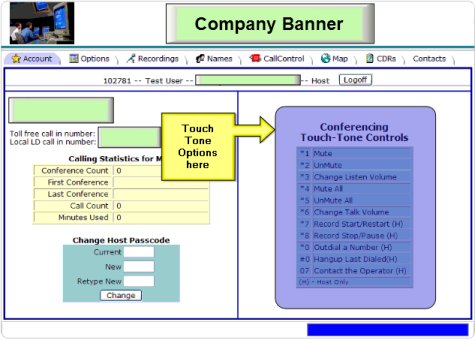
You have access to a variety of control capabilities as indicated by the navigation tabs at the top of the screen.
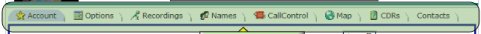
Each of these areas of control include:
- Account Management
- Options (Touch tone control)
- Recordings (playback and download)
- Names (Recordings)
- CallControl: Live call control screen
- Map: Google maps geographical details of each conference participant.
- CDRs: Call Detail Records and Reports
- Contacts: contacts management as well as email blast and dial out blast controls.
Aside from the basic account information shown, a summary of calling statistics are shown.
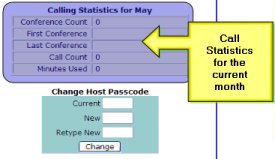
An on-line tutorial for account management is available for viewing.
2 Pings